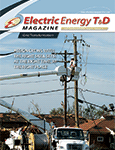For utilities, assigning work to crews – with the right skill sets, at the right time, and at the right place – is essential for effective field operations. Today’s smart technologies, including workforce automation software, allow dynamic crew management to ensure priority work gets assigned quickly and efficiently. The office team are enlightened with valuable information to improve decision-making and response; while the field team is empowered to act quickly to complete work and restore outages.
Smart workforce automation solutions that have been designed specifically for utilities can provide the necessary eforms and workflows – interfaced to back office and GIS systems – required to provide users with all the information they need to complete their work safely, accurately and efficiently. The sharing of information in real-time unifies the field and office to effectively manage utility crews and any type of work they perform – from large AMI deployments, inspections and service work to damage assessment and outage restoration.
Combining a workforce automation solution with optimized scheduling and appointment booking technologies creates a new level of utility engagement with customers and members. Utilities can deliver stellar customer service and improve SLA compliance through these customer-centric features, while reducing operating costs and increasing field resource efficiencies that result in an immediate return on investment.
Assign the right resources to the right job
Enterprise scheduling is an essential component of any workforce automation solution, and utilities can expect to achieve many benefits including:
- Reduced operational costs by reducing unnecessary truck rolls – minimizing expensive overtime and reducing non-productive idle times of your workforce by automatically assigning the right crews, with the right skills and equipment, to a job
- Improved customer satisfaction – by honoring customer appointments, reducing appointment windows and avoiding missed appointments
- Optimized productivity – by assigning routine work automatically, freeing up key resources to deal with complex and priority work
- Getting priority orders into the field quickly – redistributing priority work during the day as needed
- Quick and effective outage response – to emergencies, large-scale or unplanned outages and storms
- Reduced wasteful travel time – by automatically scheduling work based on actual road networks and real travel times between orders

A scheduling solution based on utility industry best practices can solve the challenges inherent with the management of crews with diverse skillsets that are often spread over large service territories, along with dynamic changes in utility field operations.
Ensuring a solution has an interactive user interface – that provides visual feedback – can bring scheduling out of the back room and onto the desktop of schedulers and dispatchers. For utility operations, scheduling systems should not rely on server-based batch processing or be based on predefined rules and parameters. A flexible scheduling engine will support both overnight batch-processing of routine work as well as interactive modes, which can enable utilities to respond effectively to both unplanned and emergency scenarios.
Having Gantt-style scheduling views, along with shift assignment timeline and utility crew timeline views, can allow users to visualize assigned orders and the results of scheduling runs. A scheduling sandbox is another useful component as it gives users the opportunity to perform ‘what if’ simulations. Scenario-based scheduling provides specific rules that can be defined to handle a utility’s unique circumstances (such as storms, overtime, outages, and year-end field activities).
Street level routing is another important component, which considers the actual road network (such as one-way streets, bridges, rivers and other obstacles on the way) to calculate travel times and directions between orders. This will ensure order assignments are based on real travel times, and that a utility’s customer or member commitments are honored.
Booking customer appointments with precision
Appointment booking – when based on actual travel time and workforce capacity – also improves a utility’s customer or member satisfaction by providing reliable appointment times.
Utilities that have implemented appointment booking solutions can achieve many benefits from the technology, including:
- Improved customer satisfaction – by honoring customer appointments and reducing customer wait times
- Maximized worker productivity – through appointments booked based on actual travel time and workforce availability
- Improved regulatory compliance – for AMI project rollouts
- Reduced travel times – from street level routing
- Lower fuel consumption and CO2 emissions – as workers need to drive less
Smart appointment booking technology enables a utility’s customer service representatives and dispatchers to book appointments with confidence during a customer’s first call. Armed with the precise knowledge of their field force capacity and actual travel times, they can reduce appointment windows and ensure customer appointments are honored.
Appointment booking technology works with the scheduling engine, using crews’ shifts and shift rotations as well as taking workers’ unavailable times into consideration. This provides true insights into a utility’s workforce capacity and availability when booking appointments. Smart scheduling solutions use actual travel times based on street level routing to maximize resource utilization and respond effectively to emergency appointment requests.
Enlighten office users with technology applications
Providing an office application for workforce automation allows dispatchers, schedulers, administrators and office supervisors to manage their entire field operations safely and efficiently. A browser-based office application allows for faster deployment and is easier to scale versus an installed desktop application which is typically associated with onerous hardware and software pre-requisites. Moreover, a browser-based application may be accessed from virtually anywhere. With the lines between the office and the field becoming increasingly blurry, office supervisors may access a browser-based application even from the field, as long as they have online connectivity.
Integrated maps will provide the real-time location information of vehicles and workers and the work they are performing in relation to asset infrastructure, helping dispatchers assign resources closest to a job for emergency or higher priority work.
Gantt-style scheduling views can enable schedulers to visualize assigned orders and the output of scheduling runs, helping optimize the productivity of crews, equipment and resources. Dispatchers and CSRs can book customer appointments with confidence when based on actual job duration and travel time.
Summary dashboards with drill-downs on key performance indicators, along with real-time alerts and messages, will help office managers and dispatchers make informed operational decisions and respond effectively to emergencies.
Utilities that have provided their dispatchers, schedulers, administrators and office supervisors with an office application as part of their workforce automation system have achieved many benefits, including:
- Achieving real-time visibility into field operations
- Creating highly personalized views of orders, vehicles and workers
- Administrators can easily make updates from the same application
- Easily identifying, searching and filtering GIS assets, plus creating inspection/maintenance orders from assets, and attaching redlined KML files to orders
- Visualize assigned orders and output of scheduling runs to ensure the right resources are assigned to the right job at the right place
Using mobility to empower the field
Providing a mobile application for workforce automation empowers workers with smart workflows, eforms and interfaces to enterprise systems, along with integrated maps to visualize their work in relation to the utility’s asset infrastructure.

A cross-platform mobile application will support multiple mobile operating systems (Windows, iOS, Android) on various form factors, including touch-enabled tablets, laptops and phablets. GIS integration enables users to easily identify, search and filter GIS assets, redline and annotate maps, and create inspection and maintenance orders from the field.
Workers will have instant access to their assigned work, including new work assigned throughout the day. Mobile applications that support store-and-forward can provide seamless operation even in areas with intermittent or no wireless coverage, allowing users to complete their work and have access to their maps when they are offline.
Utilities that have provided their field force with a mobile application as part of their workforce automation system have achieved many benefits, including:
- Using intelligent eforms based on industry best practices and integrations to back office systems, providing the right information at the right time
- Using route optimization – based on actual street network data – to complete more jobs by having to drive less
- Working in offline mode to complete work and access maps, even in areas with poor or no network coverage
- Easily identifying, searching and filtering GIS assets, and creating inspection or maintenance orders in the field, using asset information automatically populated in the orders
- Tracing assets upstream or downstream, to identify paths and connected assets for faster, safer restoration of outages
- Sending important field instructions to the office, including redlined and annotated maps
- Capturing photos, signatures, GPS coordinates and barcode scans in the field, and linking them to orders
- Scanning and validating meter and device serial numbers to ensure you are working on the right equipment
- Using safety timers to ask for immediate help or alert office staff and supervisors prior to engaging in potentially dangerous activity
- Communicating effectively with office staff and field crews
- Using visual and audible alerts to ensure you are notified of emergency conditions
- Monitoring appointments-in-jeopardy and order cancelations to improve customer satisfaction
- Ask for assistance during large-scale outages by viewing nearby vehicles
- Using the right device and operating system based on field activity, including support for bring-your-own-device (BYOD) programs
Smart workforce automation technologies provide valuable information that allows a utility to optimize how they assign work to crews. Matching the right skill sets, as well as the right time and place, will greatly improve a utility’s operations. Smart technology truly can enlighten the office and empower the field!
About the Author
 Edna Menon is a Senior Product Manager at Clevest, with 14 years’ experience managing technology project lifecycles. She received her MBA in Executive Management from Royal Roads University. Clevest is a provider of workforce automation and smart grid operations solutions specifically for utilities. Clevest has recently released version 5.2 of its flagship product, Mobile Workforce Management, after extensive consultations with its 150+ utility customer base. Learn more at www.clevest.com.
Edna Menon is a Senior Product Manager at Clevest, with 14 years’ experience managing technology project lifecycles. She received her MBA in Executive Management from Royal Roads University. Clevest is a provider of workforce automation and smart grid operations solutions specifically for utilities. Clevest has recently released version 5.2 of its flagship product, Mobile Workforce Management, after extensive consultations with its 150+ utility customer base. Learn more at www.clevest.com.