Introduction
So, like a mirage, somewhere in the distance you can visualize all the great things a wireless data solution will give you. Vendors of devices and wireless networks talk of reliable constant high speed connections, the ability to seamlessly connect with rugged devices, no more paper, massive improvements in productivity and on-time status updates from the field. A mirage…or real wireless power!
The reality is that these systems represent a specialist and somewhat unique IT infrastructure issue, any wireless data implementation is not just “a project”, once implemented it’s going to be part of your overall IT infrastructure for all time, just as your desktop computers are. So it needs understanding, planning, and lots of reality.
The good news is that it is getting easier, faster and cheaper to implement. Slowly people are starting to see the benefits trickle through, which allows for more certainty in business cases, and as more of these solutions get installed the knowledge/experience base grows.
Solution Overview
As can be seen above a Wireless Workforce Management Solution comprises 4 key components;
It’s not the Internet...
Some would question the wisdom of calling the Internet fast, but in reference to wireless data solutions, it’s turtle and hare territory.
The amount of data you need to send will have a big impact, not just from the size of the initial data packet, but depending on the network error rates, the amount of data that needs to be resent to complete the transfer.
This error rate re-try applies also for status update transmissions, ie it may only take 6 seconds to send a status update, but it might take 800msec to establish and teardown the transfer (ie an additional 30%). When doing data transfer analysis the time it takes for errors, retries, and setup/teardown can often equal or exceed the time to actually transfer the original Work Order data!
Most wireless networks for Utilities will be running on VHF/UHF 2-way, or MPT. Despite what the brochures tell you in the real world driving under bridges, into valleys, between buildings, etc you will typically only get 800-1,200 baud, when you can maintain a connection, and most of the time closer to 800 baud. If you architect your system for 800 and get higher, then everyone will be a hero, if you architect for a higher data transfer rate and end up getting lower, then at best it’ll be embarrassing, and at worst you’ll have to redesign the entire architecture and business case payback.
Packet based technologies such as GPRS and CDMA are definitely up and coming but are generally constrained by coverage, and reliable connectivity when on the move. Although they are IP based networks remember it isn’t your IP network, it’s a shared network (so you can’t for instance control the IP address your device actually uses which can turn into a significant issue) and as a shared network it is subject to the vagaries of how many other users are connected, and so transmission speed can vary significantly throughout the day. Generally we have seen speeds between 24kbits-48kbits. 3G should improve things further, but we’ve been hearing that for years now. Again keeping the data transfer efficient and packets small will ensure a higher level of success.
A well formatted Work Order should be no larger than 500 bytes. So you don’t really need high speed anyway.
Some of the issues which get raised...
Bluetooth – One of the biggest problems invehicle has been the difficulty of linking multiple (generally serial interface) units together e.g. How to connect a Radio, UI device, GPS, Printer, Vehicle Logger together, harmoniously, when they all only have one serial port… it can be done but not easily, and not without the potential for a large support overhead down the track. Bluetooth is finally starting to catch on with Bluetooth enabled’ GPS, IPAQ’s, Printers, and Bluetooth/serial cables, making the linking together of these devices much easier and opening new possibilities.
GIS in the field – No-one doubts the value of giving the folks in the field the best possible information. It’s how that information is presented that is really important. The GIS camp would have everyone using GIS, the problem is lots of field crews then have to learn how to read a complex GIS map, make changes and somehow relate the GIS view of the world to the physical pole they are working on. Also one of the biggest problems has been the relatively small screen size/resolution. It’s fine having a map designed at 1280*1024 on a 17” LCD but that doesn’t translate well to an IPAQ running at 240*320. In large geographies, such as rural/semi-rural networks, the size of the map may be too large to display practically given the geography required to be shown between, say ZSub and end of line recloser.
Driving Directions – We’ve tried this but have found that most crews know their area, they don’t need to be told when to turn right/turn left, and if they are completely lost they can always open their $20 street directory, (which has a larger form factor as well...).
Rugged vs Replaceable – With pricing on nonrugged devices dropping almost daily the decision on whether to go rugged or simply replace a % of the device pool is becoming more difficult. Rugged devices cost around USD2,000 whereas a standard IPAQ will cost USD400, a 4:1 ratio makes it pretty attractive to go with a device which after all is as rugged as a cellphone.
The Business Case
As a general rule these projects should show a payback of 12-18 months. As the in-vehicle hardware is the most expensive component of the project, and that technology is both changing at an enormous pace, and rugged or not, they get broken, a 3-5 year payback is just too long to allow for constant upgrades and improvements to get the best from this environment.
After a lot of analysis what we found is that over 80% of the benefits will come from the key areas of;
The other things like maps in the field, AVL, etc were all nice to have but in the final analysis aren’t the key drivers behind the business case.
Lessons Learned
Conclusion
Wireless Workforce Management Solutions probably represent the last significant productivity and cost gain solution that can be made by Utilities.
Technology, pricing and user acceptance has finally reached the point where Wireless Work Force Management solutions are becoming credible, and can be relatively easily deployed. Most business cases will show a 12 month ROI, and often shorter, which allows for regular upgrades as additional opportunities for improvements present.
Regulatory pressure will result in even more stringent focus on auditing actions around restoration of supply and the ability to maintain accurate audit trails will likely become mandatory. The need for accurate information on which to base, and support rate cases and then allow accurate tracking of resource utilization once the rate case has been approved will also be important.
Bringing the Service Deliverer (Field Crew) closer to the Service Requestor (Customer) enables a more efficient transaction to take place, and ultimately results in a higher likelihood of a positive outcome and heightened customer satisfaction. The benefits of such a system are clear and the technology and understanding of it are finally starting to become mainstream.
About the Author
Andrew Thompson CEO and Founder of TVD Inc. has been involved in the utility industry for over ten years. He has extensive experience in regulated, deregulated and disaggregated market environments and is often called upon to present and speak as an industry expert at many expos and conferences.
So, like a mirage, somewhere in the distance you can visualize all the great things a wireless data solution will give you. Vendors of devices and wireless networks talk of reliable constant high speed connections, the ability to seamlessly connect with rugged devices, no more paper, massive improvements in productivity and on-time status updates from the field. A mirage…or real wireless power!
The reality is that these systems represent a specialist and somewhat unique IT infrastructure issue, any wireless data implementation is not just “a project”, once implemented it’s going to be part of your overall IT infrastructure for all time, just as your desktop computers are. So it needs understanding, planning, and lots of reality.
The good news is that it is getting easier, faster and cheaper to implement. Slowly people are starting to see the benefits trickle through, which allows for more certainty in business cases, and as more of these solutions get installed the knowledge/experience base grows.
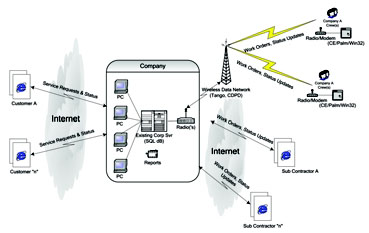
Solution Overview
As can be seen above a Wireless Workforce Management Solution comprises 4 key components;
- The Client/Server Dispatcher environment – This is what the dispatcher sees. It will typically include a map with crew and work orders plotted, SLA and Alarm management, Crew availability and work loads, Service Request and Work order status.
- The Wireless Data Gateway – This is the key to getting information to and from your land based systems. It needs to support guaranteed message delivery, failover mediums, alarms for delivery failure, and full duplex link management, even in a simplex environment.
- The Wireless Data Medium – AMPS, DAMPS, CDPD, GSM, GPRS, SMS, CDMA, MPT1327, 2-Way, EDACS, and even Satellite. The options are myriad but should be looked at in regards to Coverage, Reliability, Stability and Speed; and in that order.
- The In-vehicle Equipment – A combination of a user interface device (eg MDT, IPAQ, Laptop), wireless radio/modem for Rx/Tx, GPS for vehicle location and subsequent scheduling.
It’s not the Internet...
Some would question the wisdom of calling the Internet fast, but in reference to wireless data solutions, it’s turtle and hare territory.
The amount of data you need to send will have a big impact, not just from the size of the initial data packet, but depending on the network error rates, the amount of data that needs to be resent to complete the transfer.
This error rate re-try applies also for status update transmissions, ie it may only take 6 seconds to send a status update, but it might take 800msec to establish and teardown the transfer (ie an additional 30%). When doing data transfer analysis the time it takes for errors, retries, and setup/teardown can often equal or exceed the time to actually transfer the original Work Order data!
Most wireless networks for Utilities will be running on VHF/UHF 2-way, or MPT. Despite what the brochures tell you in the real world driving under bridges, into valleys, between buildings, etc you will typically only get 800-1,200 baud, when you can maintain a connection, and most of the time closer to 800 baud. If you architect your system for 800 and get higher, then everyone will be a hero, if you architect for a higher data transfer rate and end up getting lower, then at best it’ll be embarrassing, and at worst you’ll have to redesign the entire architecture and business case payback.
Packet based technologies such as GPRS and CDMA are definitely up and coming but are generally constrained by coverage, and reliable connectivity when on the move. Although they are IP based networks remember it isn’t your IP network, it’s a shared network (so you can’t for instance control the IP address your device actually uses which can turn into a significant issue) and as a shared network it is subject to the vagaries of how many other users are connected, and so transmission speed can vary significantly throughout the day. Generally we have seen speeds between 24kbits-48kbits. 3G should improve things further, but we’ve been hearing that for years now. Again keeping the data transfer efficient and packets small will ensure a higher level of success.
A well formatted Work Order should be no larger than 500 bytes. So you don’t really need high speed anyway.
Some of the issues which get raised...
Bluetooth – One of the biggest problems invehicle has been the difficulty of linking multiple (generally serial interface) units together e.g. How to connect a Radio, UI device, GPS, Printer, Vehicle Logger together, harmoniously, when they all only have one serial port… it can be done but not easily, and not without the potential for a large support overhead down the track. Bluetooth is finally starting to catch on with Bluetooth enabled’ GPS, IPAQ’s, Printers, and Bluetooth/serial cables, making the linking together of these devices much easier and opening new possibilities.
GIS in the field – No-one doubts the value of giving the folks in the field the best possible information. It’s how that information is presented that is really important. The GIS camp would have everyone using GIS, the problem is lots of field crews then have to learn how to read a complex GIS map, make changes and somehow relate the GIS view of the world to the physical pole they are working on. Also one of the biggest problems has been the relatively small screen size/resolution. It’s fine having a map designed at 1280*1024 on a 17” LCD but that doesn’t translate well to an IPAQ running at 240*320. In large geographies, such as rural/semi-rural networks, the size of the map may be too large to display practically given the geography required to be shown between, say ZSub and end of line recloser.
Driving Directions – We’ve tried this but have found that most crews know their area, they don’t need to be told when to turn right/turn left, and if they are completely lost they can always open their $20 street directory, (which has a larger form factor as well...).
Rugged vs Replaceable – With pricing on nonrugged devices dropping almost daily the decision on whether to go rugged or simply replace a % of the device pool is becoming more difficult. Rugged devices cost around USD2,000 whereas a standard IPAQ will cost USD400, a 4:1 ratio makes it pretty attractive to go with a device which after all is as rugged as a cellphone.
The Business Case
As a general rule these projects should show a payback of 12-18 months. As the in-vehicle hardware is the most expensive component of the project, and that technology is both changing at an enormous pace, and rugged or not, they get broken, a 3-5 year payback is just too long to allow for constant upgrades and improvements to get the best from this environment.
After a lot of analysis what we found is that over 80% of the benefits will come from the key areas of;
- Rostering crews and Scheduling work more efficiently to maximise resource utilization.
- Sending accurate Work Order information to the field
- Receiving timely updates of Work Order status’ for information and interface to other systems as decision support parameters, eg OMS.
- Receiving accurate Work Order completion information for injection into other systems such as job costing or AM/FM.
- Reduction in back-office paperwork and errors.
- Capture of concise accurate data for use in rate cases and regulatory reporting
The other things like maps in the field, AVL, etc were all nice to have but in the final analysis aren’t the key drivers behind the business case.
Lessons Learned
- Planning – It’s not hard, but it can be made REALLY difficult by lack of good planning and co-ordination.
- Focus on achieving the goals in those areas that will actually generate the business case benefits.
- Don’t try and do too much – look for fast wins and phase in subsequent benefits
- Involve field crews early – If you want it to be used, they have to want to use it.
- Ensure that this “project” is part of your overall business and IT strategy going forward
- Productivity and cost savings, doesn’t mean job losses
- Don’t get talked into high data rates at the expense of coverage and reliability
Conclusion
Wireless Workforce Management Solutions probably represent the last significant productivity and cost gain solution that can be made by Utilities.
Technology, pricing and user acceptance has finally reached the point where Wireless Work Force Management solutions are becoming credible, and can be relatively easily deployed. Most business cases will show a 12 month ROI, and often shorter, which allows for regular upgrades as additional opportunities for improvements present.
Regulatory pressure will result in even more stringent focus on auditing actions around restoration of supply and the ability to maintain accurate audit trails will likely become mandatory. The need for accurate information on which to base, and support rate cases and then allow accurate tracking of resource utilization once the rate case has been approved will also be important.
Bringing the Service Deliverer (Field Crew) closer to the Service Requestor (Customer) enables a more efficient transaction to take place, and ultimately results in a higher likelihood of a positive outcome and heightened customer satisfaction. The benefits of such a system are clear and the technology and understanding of it are finally starting to become mainstream.
About the Author
Andrew Thompson CEO and Founder of TVD Inc. has been involved in the utility industry for over ten years. He has extensive experience in regulated, deregulated and disaggregated market environments and is often called upon to present and speak as an industry expert at many expos and conferences.







