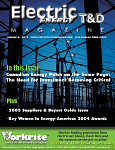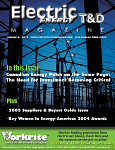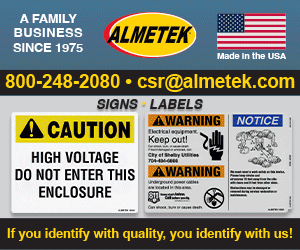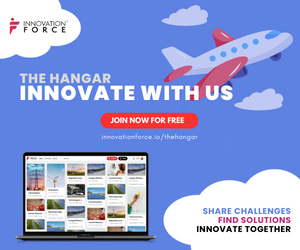The ever-evolving North American corporate culture is demanding organizations become more efficient through time savings, monetary savings, decreasing future hiring requirements, and recognizing an immediate return on investment in order to justifying capital expenditures. Customers are influencing organizations by expecting goods and services “yesterday”. Higher expectations, combined with the need for complete activity audit trails, are forcing organizations to explore new technologies that will allow them to become more competitive, while complying with industry regulations. One such technology capable of meeting these requirements is Workflow Automation (Business Process Automation).
Workflow Automation is defined as the definition, facilitation, and tracking of the flow of work between individuals, entity functions, or groups of users and/or departments. It is often used to greatly enhance an organization’s ability to perform work in a timely and more efficient manner.
Workflow Automation can be used to automate ANY business process and can be tied into your existing databases and business systems. Not only is workflow automation used for routing documents, but it is also used to consolidate data from many distributed databases into one application interface for routing data-based information for approval, collaboration, reconciliation, or modification. Many Electronic Document Management/Content Management solutions include a workflow component for handling document based workflow processing. Workflow Automation solutions go beyond document centric workflow, integrating with your existing business systems and databases to provide automation of any process within the organization.
Workflow Automation is a very powerful tool when properly implemented. Most users do not know their exact "process" until they truly analyze how they currently do business. It has been the experience of Document Imaging Solutions, Inc., that users generally do understand their business processes, however, it is not until they actually sit down with other users to discuss how the process should be automated, that they realize there are many steps than can be consolidated or eliminated.
The path of the workflow process is not the only critical piece to implementation. Each step of the process must be analyzed to determine what information needs to be gathered prior to moving to the next step of the workflow process. Is data entry needed? Is the user an approver? Can the user reject the process? Can the user send data or documents back for additional information? Are annotations needed at this step? By answering these questions, organizations are able to begin to reengineer their business process to improve their current manual process. This is the first step to workflow automation, designing the process. It is very important to have users from all steps within the process participate in the design stage. Workflow Automation, although not difficult to implement, is a culture change. In order to ensure a successful implementation, all users should be involved during the design stage and exercise “buy-in” at every step of the project.
After the initial design is complete, the workflow process is programmatically created to fulfill the requirements set forth during design. The workflow process is then ready for implementation and user acceptance.
While it is very important to spend a great deal of effort on designing the workflow process, it is also very important to realize that until implementation, the organization will never truly “understand” the process. Steps will be eliminated, consolidated, or added based on on-going requirements. This is the reengineering or streamlining stage. During this stage, you begin to realize the Return on Investment of implementing workflow automation.
Working along side our clients, Document Imaging Solutions, Inc. has helped shorten R&D processes from 125 days to 34 days, engineering change control processes from 110 days to 5 days, and purchase order processes from 30 days to 7 days by solely implementing workflow automation. Workflow automation eliminates bottlenecks to increase efficiency, compress cycle times, improve customer service, reduce future hiring requirements, improve the bottom line, and see an immediate Return on Investment.
Workflow Automation can be used to streamline ANY business process. Service Order Handling, Purchase Order Approval, Engineering Change Order processing, New Hire approval, Contract Approval, and Accounts Payables Reconciliation are just a few examples of manual processes that can be created electronically using workflow automation. Organizations of all sizes and types can benefit from this technology.
Following the corporate scandals that rocked the economy and changed the way the government mandates record keeping and reporting, organizations are looking for tools that aid in regulatory compliance. Workflow Automation is one of theses tools. Complete audit trails are maintained for every step within a process. Organizations use this auditing information to create detailed reports about who, what, when, why, and how documents and data based information were created, modified, approved, rejected or destroyed.
Organizations must be careful when evaluating software that is said to include “workflow” capabilities. Users can sometimes be misled as there are many vendors that claim to have workflow as part of their applications. The truth is, virtually any software package that can route a document from one user to another is categorized as a workflow application. However, “Workflow Automation” goes much farther than routing documents from one individual to another. Workflow Automation allows for specific rules to be set up to mimic your exact business process. With Workflow Automation, users can route documents to individuals, groups, or entity functions. Each step within a workflow automation process can be predefined or ad-hoc. Decision variables can be used to route documents along different paths within your business process. Workflow Automation can perform “back-end” processing, calculations, or automated routing of distributed document and data based information. Graphical workflow status can be displayed by the users to determine where in the process the workflow currently stands. Complete audit information regarding users, time limits, completion time, etc. are available for reporting in order to identify bottlenecks in the process. There may also be parent-child relationships between workflow automation processes. If an application with “workflow” capability does not have all of the functionality listed above, the organization will not be able to streamline business processes, compress cycle times, eliminate bottlenecks, become more efficient, or see an immediate return on investment.
There are a few software packages that can be used to create electronic workflow automation processes that mimic the current paper process. One such application is e-DMS~Workflow™ by Document Imaging Solutions, Inc. The electronic workflow automation capability within e-DMS~Workflow™ is used for automating any mission-critical business process. The electronic workflow will permit documents/document packets/folders/attachments, and the like, to be electronically routed to the appropriate person(s) for review and/or approval. Workflows can be pre-defined and/or ad-hoc, and be comprised of serial, and/or concurrent processes, and FYI (non-decision) steps. Each step of a workflow can be defined as a specific individual, pre-defined group, or pre-defined corporate entity function, and each step can have a pre-defined or user-defined time limit for action. Upon expiration of the allotted time at any step, certain actions may be initiated by the application such as notifying specific user(s) and/or automatically re-directing the flow, etc. An audit trail of each workflow will be archived as accessible data maintained in the database. The audit information may contain any data associated with each step of the workflow, such as individual/group/entity function, date, times (when worked and when forwarded), functions performed, approval designation, rejection, etc.
More and more, Workflow Automation is used by organizations to meet the demands of governmental agencies enforcing compliance with recent regulations dealing with disaster recovery and the handling of financial, organizational, medical, administrative, legal, and personal document and data-based information. Implemented properly, Workflow Automation provides a rapid Return on Investment (ROI), while providing the tools necessary to improve efficiency and meet regulatory guidelines.
Workflow Automation is defined as the definition, facilitation, and tracking of the flow of work between individuals, entity functions, or groups of users and/or departments. It is often used to greatly enhance an organization’s ability to perform work in a timely and more efficient manner.
Workflow Automation can be used to automate ANY business process and can be tied into your existing databases and business systems. Not only is workflow automation used for routing documents, but it is also used to consolidate data from many distributed databases into one application interface for routing data-based information for approval, collaboration, reconciliation, or modification. Many Electronic Document Management/Content Management solutions include a workflow component for handling document based workflow processing. Workflow Automation solutions go beyond document centric workflow, integrating with your existing business systems and databases to provide automation of any process within the organization.
Workflow Automation is a very powerful tool when properly implemented. Most users do not know their exact "process" until they truly analyze how they currently do business. It has been the experience of Document Imaging Solutions, Inc., that users generally do understand their business processes, however, it is not until they actually sit down with other users to discuss how the process should be automated, that they realize there are many steps than can be consolidated or eliminated.
The path of the workflow process is not the only critical piece to implementation. Each step of the process must be analyzed to determine what information needs to be gathered prior to moving to the next step of the workflow process. Is data entry needed? Is the user an approver? Can the user reject the process? Can the user send data or documents back for additional information? Are annotations needed at this step? By answering these questions, organizations are able to begin to reengineer their business process to improve their current manual process. This is the first step to workflow automation, designing the process. It is very important to have users from all steps within the process participate in the design stage. Workflow Automation, although not difficult to implement, is a culture change. In order to ensure a successful implementation, all users should be involved during the design stage and exercise “buy-in” at every step of the project.
After the initial design is complete, the workflow process is programmatically created to fulfill the requirements set forth during design. The workflow process is then ready for implementation and user acceptance.
While it is very important to spend a great deal of effort on designing the workflow process, it is also very important to realize that until implementation, the organization will never truly “understand” the process. Steps will be eliminated, consolidated, or added based on on-going requirements. This is the reengineering or streamlining stage. During this stage, you begin to realize the Return on Investment of implementing workflow automation.
Working along side our clients, Document Imaging Solutions, Inc. has helped shorten R&D processes from 125 days to 34 days, engineering change control processes from 110 days to 5 days, and purchase order processes from 30 days to 7 days by solely implementing workflow automation. Workflow automation eliminates bottlenecks to increase efficiency, compress cycle times, improve customer service, reduce future hiring requirements, improve the bottom line, and see an immediate Return on Investment.
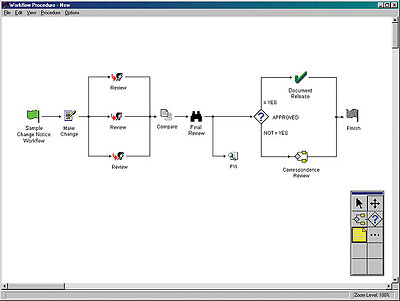
Workflow Automation can be used to streamline ANY business process. Service Order Handling, Purchase Order Approval, Engineering Change Order processing, New Hire approval, Contract Approval, and Accounts Payables Reconciliation are just a few examples of manual processes that can be created electronically using workflow automation. Organizations of all sizes and types can benefit from this technology.
Following the corporate scandals that rocked the economy and changed the way the government mandates record keeping and reporting, organizations are looking for tools that aid in regulatory compliance. Workflow Automation is one of theses tools. Complete audit trails are maintained for every step within a process. Organizations use this auditing information to create detailed reports about who, what, when, why, and how documents and data based information were created, modified, approved, rejected or destroyed.
Organizations must be careful when evaluating software that is said to include “workflow” capabilities. Users can sometimes be misled as there are many vendors that claim to have workflow as part of their applications. The truth is, virtually any software package that can route a document from one user to another is categorized as a workflow application. However, “Workflow Automation” goes much farther than routing documents from one individual to another. Workflow Automation allows for specific rules to be set up to mimic your exact business process. With Workflow Automation, users can route documents to individuals, groups, or entity functions. Each step within a workflow automation process can be predefined or ad-hoc. Decision variables can be used to route documents along different paths within your business process. Workflow Automation can perform “back-end” processing, calculations, or automated routing of distributed document and data based information. Graphical workflow status can be displayed by the users to determine where in the process the workflow currently stands. Complete audit information regarding users, time limits, completion time, etc. are available for reporting in order to identify bottlenecks in the process. There may also be parent-child relationships between workflow automation processes. If an application with “workflow” capability does not have all of the functionality listed above, the organization will not be able to streamline business processes, compress cycle times, eliminate bottlenecks, become more efficient, or see an immediate return on investment.
There are a few software packages that can be used to create electronic workflow automation processes that mimic the current paper process. One such application is e-DMS~Workflow™ by Document Imaging Solutions, Inc. The electronic workflow automation capability within e-DMS~Workflow™ is used for automating any mission-critical business process. The electronic workflow will permit documents/document packets/folders/attachments, and the like, to be electronically routed to the appropriate person(s) for review and/or approval. Workflows can be pre-defined and/or ad-hoc, and be comprised of serial, and/or concurrent processes, and FYI (non-decision) steps. Each step of a workflow can be defined as a specific individual, pre-defined group, or pre-defined corporate entity function, and each step can have a pre-defined or user-defined time limit for action. Upon expiration of the allotted time at any step, certain actions may be initiated by the application such as notifying specific user(s) and/or automatically re-directing the flow, etc. An audit trail of each workflow will be archived as accessible data maintained in the database. The audit information may contain any data associated with each step of the workflow, such as individual/group/entity function, date, times (when worked and when forwarded), functions performed, approval designation, rejection, etc.
More and more, Workflow Automation is used by organizations to meet the demands of governmental agencies enforcing compliance with recent regulations dealing with disaster recovery and the handling of financial, organizational, medical, administrative, legal, and personal document and data-based information. Implemented properly, Workflow Automation provides a rapid Return on Investment (ROI), while providing the tools necessary to improve efficiency and meet regulatory guidelines.